We have prepared a guide that will make your stay in the blocky woods a more pleasant one.
So let’s get started!
Table of Contents
ToggleMinecraft Stuttering With High FPS
One of the most common issues gamers face when playing Minecraft is constant stuttering, even when using a high-end computer.
Here’s a couple of tips that are sure to eliminate these micro freezes away from your game:
- Lowering chunks
- Closing unnecessary processes
Lowering Minecraft Graphics in Video Settings

Lowering video quality is an easy and effective way to make Minecraft feel a tad bit smoother.
Simply go to the settings menu and look for options as ‘’video settings’’ and lower Render Distance and Simulation Distance with minimum chunks for better performance.
These will give your pc more breathing room as it doesn’t need to load unnecessary parts of the world you’re not in yet.
Boost Minecraft FPS By Closing Unnecessary Processes
Due to the nature of being an open world game, Minecraft tends to be very dependent on a strong CPU and RAM to properly load the entire map as you’re traversing it.
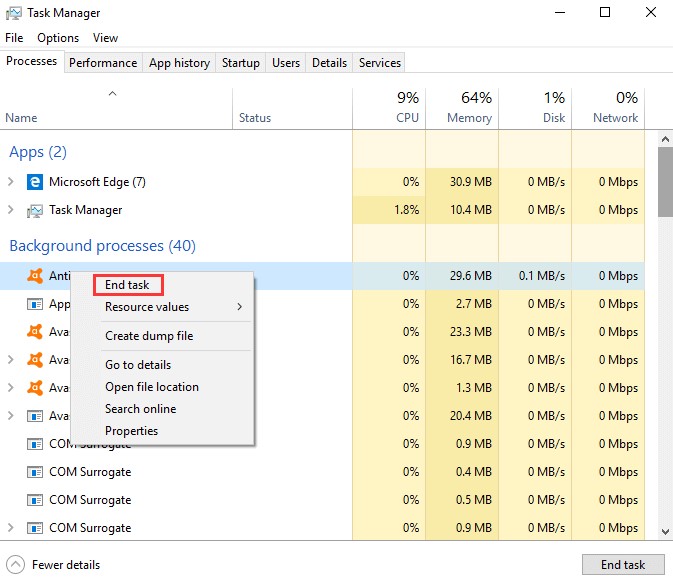
By opening the task manager or resource monitor tabs on your computer, one can check and delete any task that could be stealing very important resources to your gameplay.
Boosting FPS In Minecraft
While not being a graphically demanding title, keeping your graphics drivers updated is a great way to not face any FPS drops in the worst possible moments.
Players that are looking to deal with ray tracing effects need to take this advice even more seriously as they’re incredibly demanding.

NVIDIA users should head over to the GeForce Experience control panel and click on the ‘’drivers’’ tab on the top left corner of the screen.
There, you should see what’s the most recent driver version and all the notes detailing their upcoming features, such as DLSS and whatnot.
Best Minecraft Video Settings For Boost FPS
Tinkering with the graphics settings in-game is another classic but effective way to get a couple of frames at the cost of almost no visual interference.
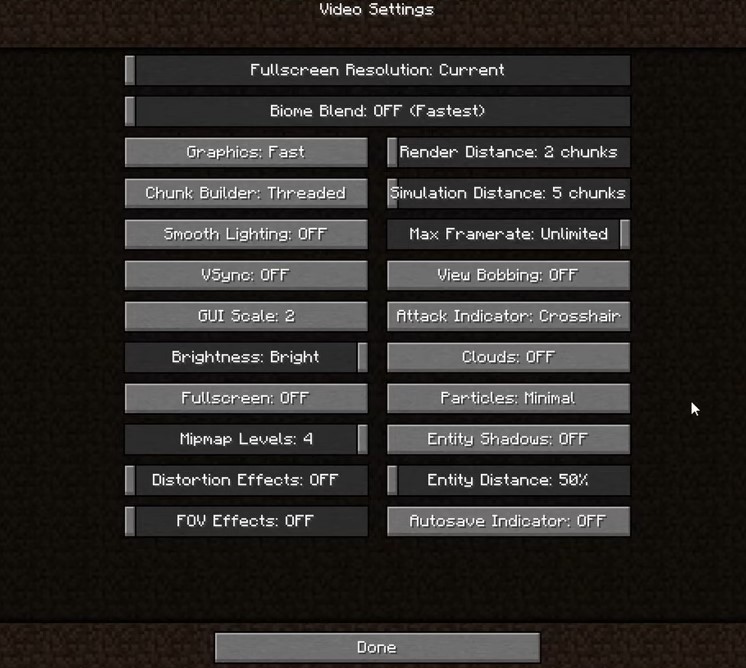
Simply copy these settings to get most FPS in Minecraft.
How To Fix Lag In Minecraft Servers
Another common occurrence when playing Minecraft online is getting high ping latency spikes, causing the entire game to feel unresponsive and much more difficult in the process.
Closing any applications that might be creating heavy load on your internet bandwidth is extremely important, especially if you’re trying to play on a highly populated server.
Programs such as Steam, Epic Games and torrent trackers are well known to start draining away precious resources better allocated elsewhere.
Picking servers that are closer to your location is also necessary as it shortens the distance between the host and user, making it easier for your connection to process all necessary information.
Using ExitLag To Fix Lag And FPS Drops
ExitLag is a great tool to ensure a pleasant gaming experience.
Our network optimization and server routing technology can guarantee a lag free experience by taking the best possible route to the server you’re trying to access.
FPS issues can also be remedied thanks to our FPS boost tool by making the necessary changes to your computer and unleashing its true potential.
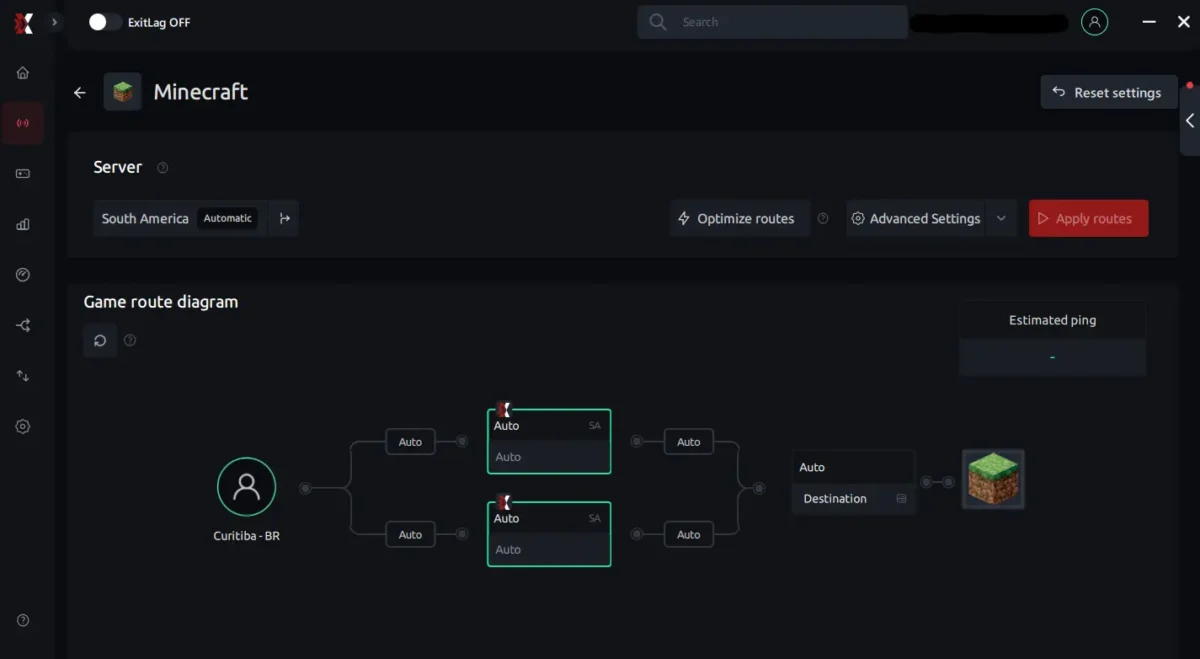
Simply head over to the ExitLag program and type Minecraft in the game search bar.
Once located, all you gotta do is pick the region that you’re currently playing in and let our systems do the rest.
Once in game, you’ll notice that your latency has been drastically reduced providing a much better gaming experience!

