Lag can be a bane for any MMORPG experience, especially in fast-paced titles like Night Crows.
Imagine missing a critical attack or being disoriented during a large-scale battle due to lag. Fear not, fellow Crows!
Table of Contents
ToggleThis guide will equip you with the knowledge and tools to vanquish lag and soar to victory.
Identifying The Cause Of Your Night Crows Lag
Let’s diagnose the culprit behind your lag:
- Server Strain: A recent launch can overload servers, causing lag. This is especially true for games with a large player base like Night Crows.
- Unstable Internet Connection: Inconsistent ping or low bandwidth can lead to frequent lag spikes.
- In-Game Settings: High graphical settings can overwhelm your system and cause lag, especially on older hardware.
Possible Lag Causes In Night Crows
The lag could be due to various reasons including server overload (especially with a recent launch), your internet connection, or in-game settings.

How To Fix Night Crows Lag
Here’s a strategy to eliminate lag and achieve peak performance:
1) Optimize Your Night Crows Settings
- Reduce Graphical Fidelity: While Night Crows boasts stunning visuals, consider lowering graphical settings like resolution, textures, and anti-aliasing. This frees up system resources, improving performance.
- Prioritize Performance Mode: If available, activate Night Crows’ performance mode. This mode prioritizes smooth gameplay over visual bells and whistles.
2) Fortify Your Internet Connection
- Wired Over Wireless: Whenever possible, connect your PC or mobile device to your router with an Ethernet cable. This provides a more stable and reliable connection compared to Wi-Fi.
- Close Background Applications: Bandwidth-hungry programs running in the background can steal resources and contribute to lag. Close unnecessary applications before launching Night Crows.
- Consider Upgrading Your Internet Plan: If your internet plan offers limited bandwidth, upgrading to a higher bandwidth plan can significantly improve online gaming performance.
3) Leverage the Power of ExitLag
Even after optimizing settings and connections, lag can persist due to server-side issues or geographical distance.
This is where ExitLag swoops in to save the day!
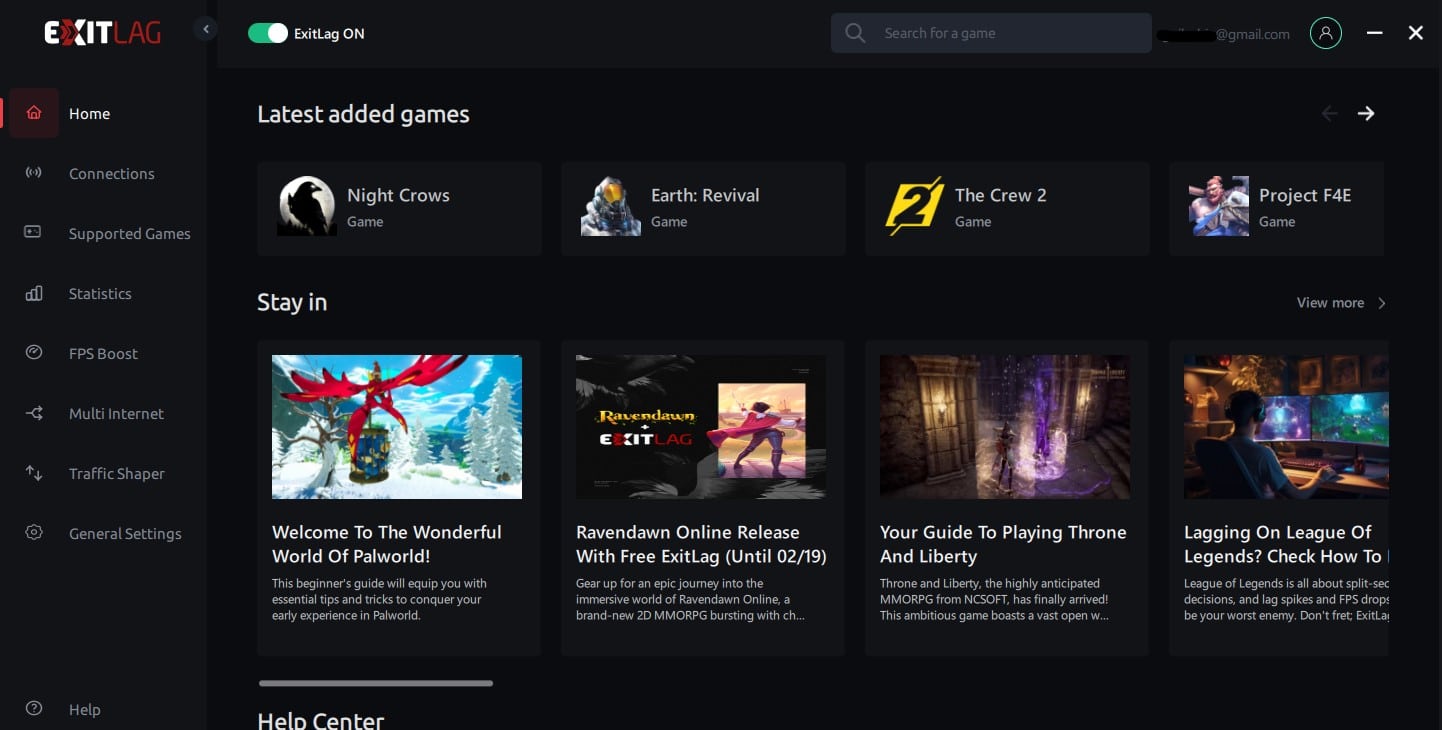
How ExitLag Eliminates Night Crows Lag
ExitLag boasts a powerful network optimization suite specifically designed for gamers.
Here’s how it helps reducing lag in Night Crows:
- Intelligent Routing: ExitLag analyzes your connection and identifies the most optimal route to the Night Crows server. This bypasses congested nodes, reducing ping and minimizing lag spikes.
- Packet Prioritization: ExitLag prioritizes game data packets, ensuring they reach the server swiftly and minimizing delays. This leads to a smoother and more responsive gameplay experience.
Take a look in the a step-by-step guide and get started:
Step 1: Download and Install ExitLag
- Head over to the ExitLag website.
- Download the installer for your PC
- Run the installer
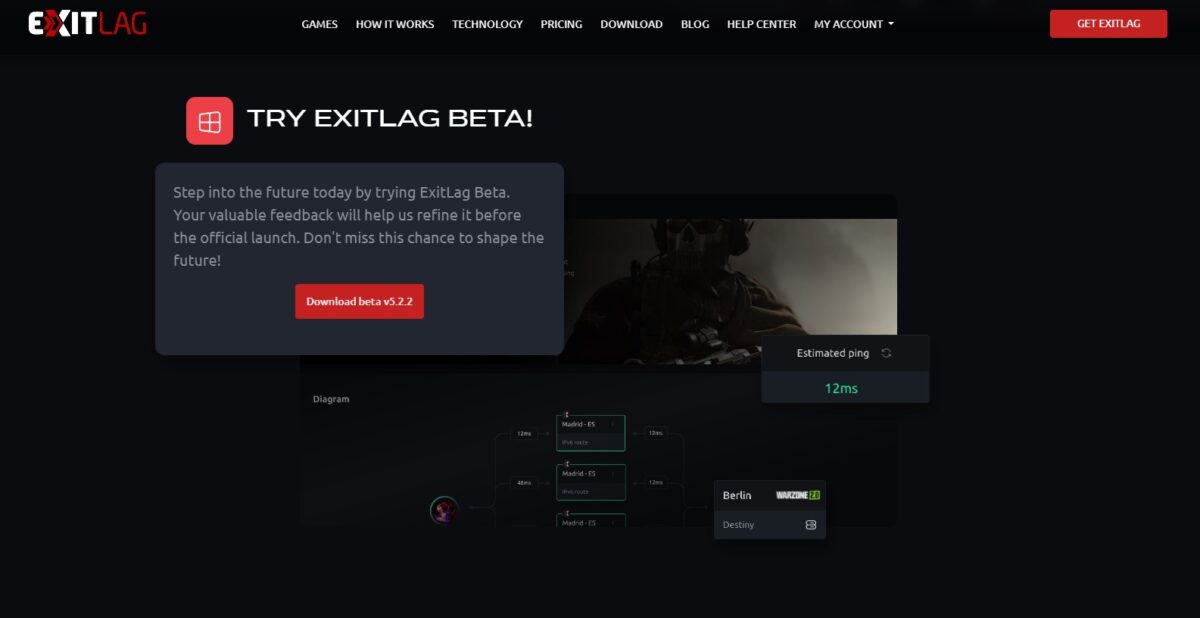
Step 2: Create a Free ExitLag Account
- Launch the ExitLag application.
- Click on “Create Account” to register for a free ExitLag account.
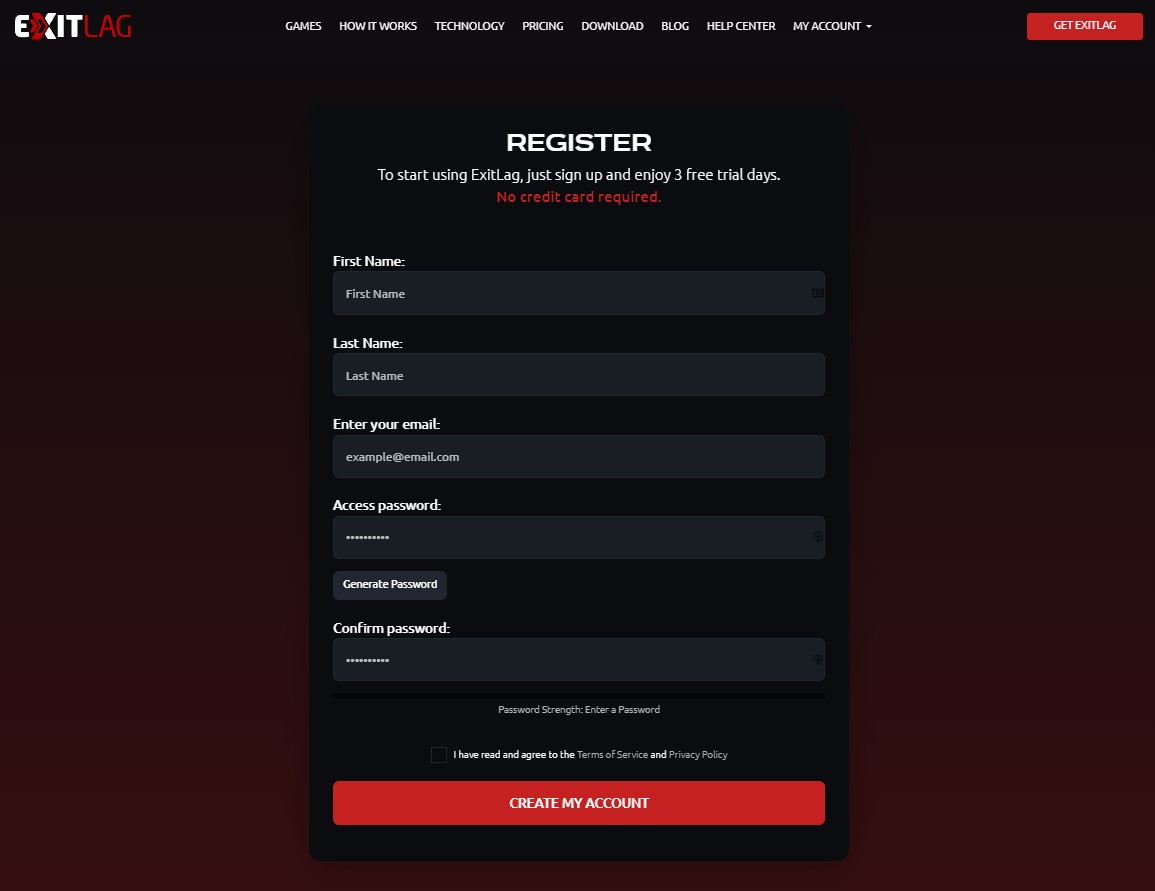
Step 3: Locate Night Crows
- In the ExitLag interface, search for “Night Crows” in the game list.
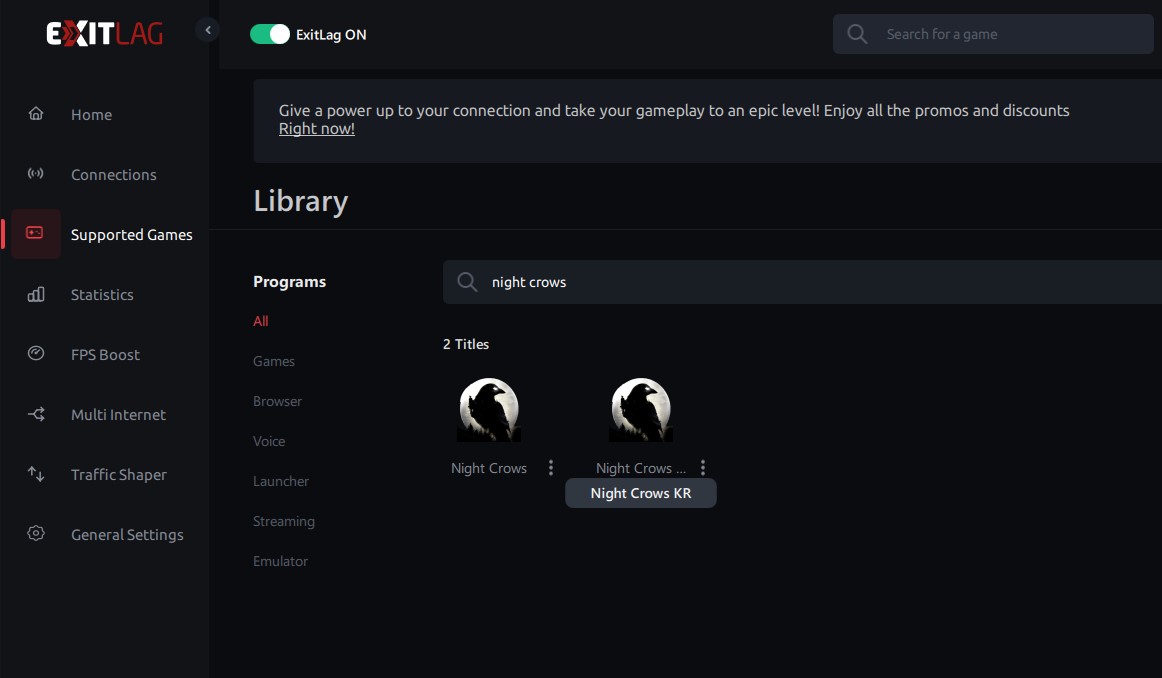
Step 4: Optimize Your Connection
- Click on “Night Crows” to launch the optimization tools.
- ExitLag will automatically analyze your connection and recommend the optimal server route.
- You can also choose from a list of available servers to see which offers the best ping.
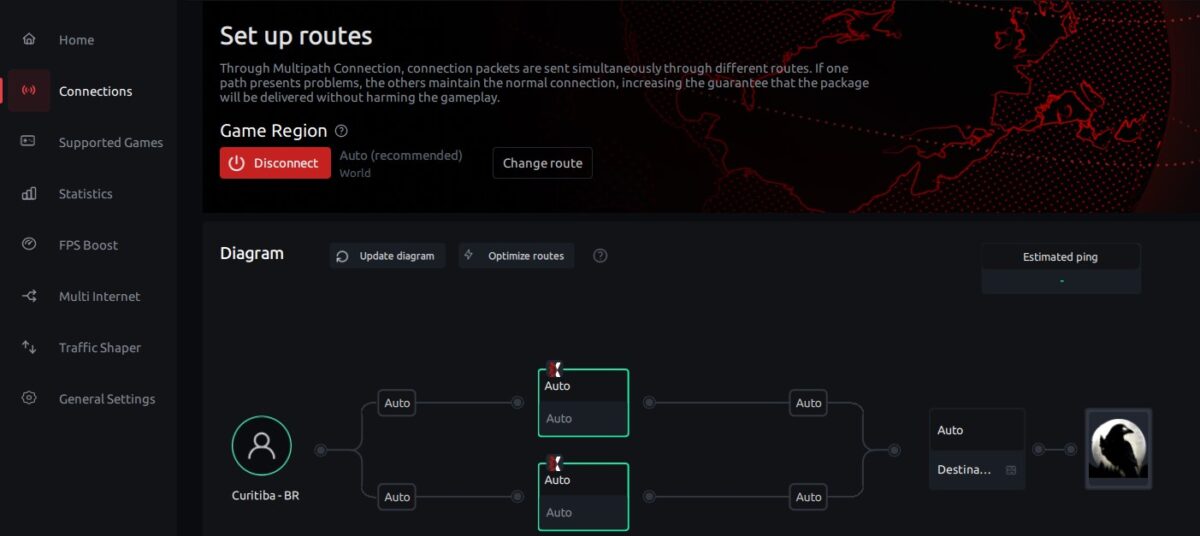
Step 5: Launch Night Crows and Dominate!
- Click on the “Apply” button in ExitLag to activate the chosen route optimization.
- Launch Night Crows and enjoy a lag-free gaming experience.

Bonus Tip:
ExitLag offers a free trial.
Take advantage of it to see the difference ExitLag can make in your Night Crows gameplay!
A Lag-Free Night Awaits
By implementing these strategies, you’ll be well on your way to conquering lag and dominating the battlefields of Night Crows.
Remember, ExitLag is your loyal companion in this quest for a seamless online gaming experience.
Download ExitLag today and soar to victory like a true Night Crow!
Optimizing Night Crows for Low-End PCs
Here are some tips and tricks to optimize Night Crows for a smooth and enjoyable experience on your low-end PC:
1) Adjusting In-Game Settings
- Prioritize Performance: Night Crows offers a “Performance Mode” setting. Activate this for a noticeable boost in frame rates, albeit with some visual downgrades.
- Resolution Matters: Lower your in-game resolution. While a crisp 4K resolution is visually stunning, dropping down to 1080p or even 720p can significantly improve performance.
- Reduce Graphical Fidelity: Reduce settings like textures, shadows, and anti-aliasing. These settings can be quite demanding on lower-end hardware. Experiment to find a balance between visuals and performance.
- Particle Effects: Tone down or disable particle effects like smoke, fire, and explosions. These can have a surprisingly large impact on frame rates during intense battles.
- Windowed Mode: Consider playing in windowed mode instead of full screen. This can sometimes provide a slight performance boost.
2) Optimizing Your System
- Close Background Applications: Unnecessary programs running in the background can consume valuable resources. Close any applications you don’t need before launching Night Crows.
- Update Graphics Drivers: Ensure you have the latest graphics drivers installed for your graphics card. Updated drivers can often improve performance.
- System Maintenance: Perform basic system maintenance like cleaning up temporary files and defragmenting your hard drive. This can free up space and potentially improve overall system performance.
3) Additional Tips
- Lower View Distance: Reducing the view distance can improve performance in crowded areas. This setting determines how far away objects are rendered in the game world.
- Adjust Anti-Virus Settings: Some anti-virus software can interfere with game performance. Experiment with temporarily disabling your anti-virus (when safe to do so) to see if it improves performance in Night Crows.
Night Crows: A Guide Through the 13th Century (New Game!)
Night Crows: Frequently Asked Questions
This FAQ aims to answer some of the most common questions about Night Crows.
General Gameplay:
What genre is Night Crows?
Night Crows is a Massively Multiplayer Online Role-Playing Game (MMORPG) with a focus on large-scale battles and open-world exploration.
What is the setting of Night Crows?
The game takes place in 13th century Europe, with a unique blend of fantasy and historical elements.
What platforms is Night Crows available on?
Night Crows is currently playable on PC and Android devices.
Technical Aspects:
What are the system requirements for Night Crows?
The system requirements will vary depending on desired graphical fidelity. You can find the minimum and recommended specs on the official Night Crows website.
Is Night Crows experiencing any lag issues?
There have been some reports of lag and connectivity problems from players, especially during the recent launch phase. This could be due to server overload, unstable internet connections, or in-game settings.
In-game Mechanics and Features:
Does Night Crows have character customization?
Yes, Night Crows allows for character customization, letting you personalize your appearance and playstyle.
What kind of quests are available in Night Crows?
Night Crows offers a variety of quests, from solo adventures to large-scale group activities.
What is unique about combat in Night Crows?
The game features a unique glider-based flying system that allows for 3D combat maneuvers.
Does Night Crows utilize blockchain technology?
Night Crows has a blockchain economy with its own token (CROW) and NFTs (non-fungible tokens).
Monetization:
Is Night Crows a free-to-play game?
Night Crows is free-to-play with optional in-game purchases that may include cosmetic items or benefits related to the blockchain economy.
Lag Issues:
How Can I reduce Lag In Night Crows?
- Optimize Night Crows settings by lowering graphics quality.
- Ensure a stable internet connection, preferably wired.
- Close unnecessary background applications.
- Consider upgrading your internet plan for higher bandwidth.
- Utilize the network optimization tool from ExitLag and improve your routing and packet prioritization.
We hope this FAQ helps you dive deeper into the world of Night Crows!

