What Is Traffic Shaping?
In the dynamic world of online gaming, where split-second decisions can be the difference between victory and defeat, a stable and optimized internet connection is paramount.
Enter the realm of Traffic Shaping – a game-changer that every avid gamer should be well-versed in.
In this guide, we’ll delve into what Traffic Shaping is, its significance for gamers, and a game-enhancing solution: ExitLag’s Traffic Shaper feature.
Understanding Traffic Shaping
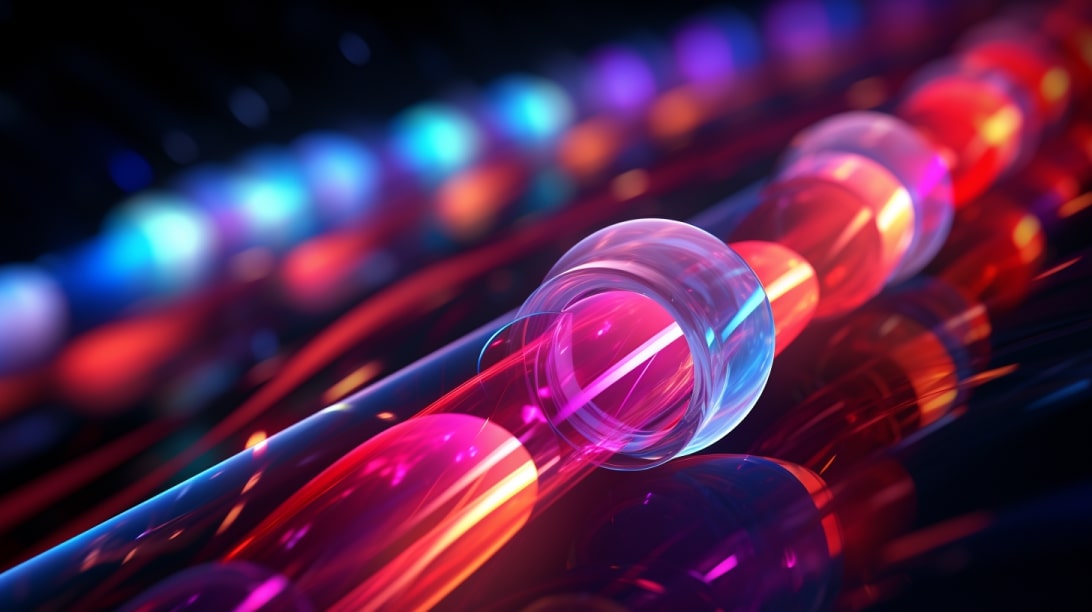
Traffic Shaping is the digital sorcery that allows you to prioritize and control the flow of data over your internet connection.
Think of it as building express lanes on a busy highway – ensuring your game data gets through without bottlenecks or detours.
As a gamer, you know how even a slight lag spike can ruin a crucial moment.
Traffic Shaping acts as your virtual traffic controller, ensuring a smooth and uninterrupted gaming experience.
The Gamer’s Delight: Why Traffic Shaping Matters

In the vast online gaming landscape, network congestion and data competition are adversaries we’ve all faced.
But with Traffic Shaping, you take back control. It minimizes latency by giving your gaming data the VIP treatment, making sure it reaches its destination with minimal delay.
So, whether you’re in the heat of a FPS battle or navigating the intricate world of MMORPGs, Traffic Shaping ensures that your commands are executed in real-time, setting the stage for victory.
See more:
Enter ExitLag: Elevate Your Gameplay With Traffic Shaper
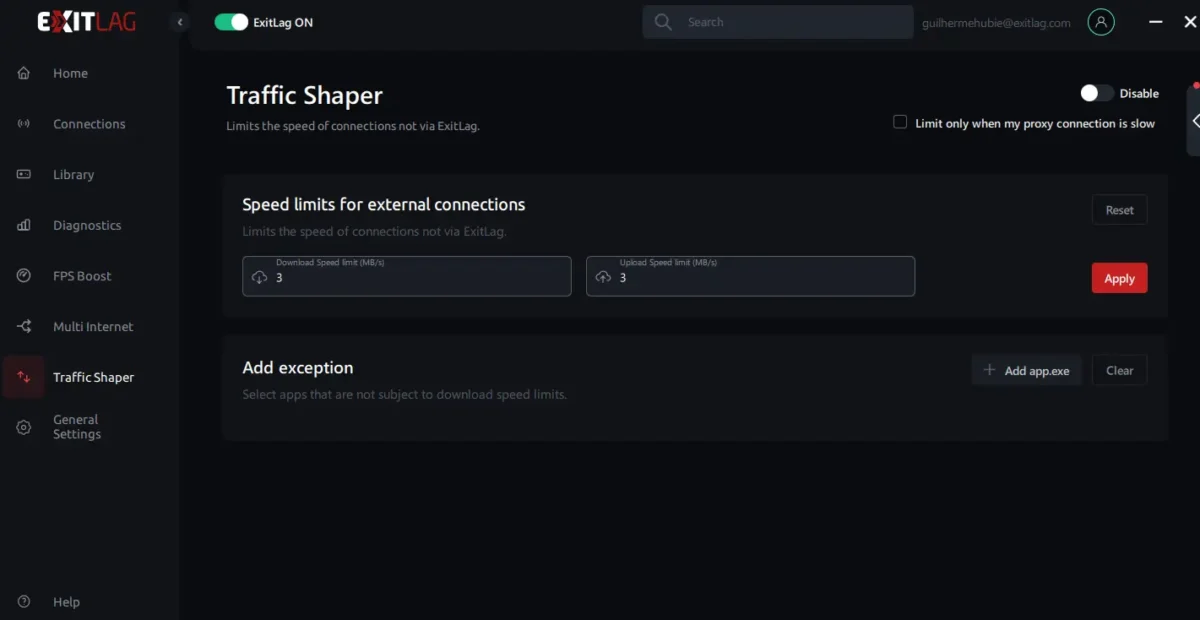
While Traffic Shaping itself is a game-changer, harnessing it to its fullest potential requires the right tool.
This is where ExitLag comes into play.
Among its arsenal of gamer-focused features, ExitLag’s Traffic Shaping stands out as a beacon of lag-free gaming.
By intelligently managing your data flow, ExitLag’s Traffic Shaping ensures that your gaming data takes the express route, bypassing traffic congestions and giving you a competitive edge.
It’s a free feature you can start using now in your PC!
How To Empower Your Gameplay With ExitLag’s Traffic Shaping
- Get ExitLag: Begin your journey by downloading ExitLag
- Activate Traffic Shaper: Dive into ExitLag’s interface and activate the Traffic Shaper feature.
- Select Your Game: Choose your favorite game from ExitLag’s extensive list and let the magic begin.
- Play Lag-Free: Enjoy seamless gameplay as ExitLag’s Traffic Shaper optimizes your data flow, ensuring reduced latency and increased responsiveness.
Forge Your Path To Victory
In the competitive realm of online gaming, every millisecond counts.
ExitLag’s Traffic Shaper, is your secret weapon to achieving peak performance.
Say goodbye to lag-induced frustration and seize the opportunity to dominate the virtual battlefield with precision and finesse.
Elevate your gaming experience, embrace Traffic Shaping, and let ExitLag be your guide to a world of lag-free victories.
Learn how to use ExitLag and get the best performance!
Want to play online games without lag? Read this article about lag reduction!

