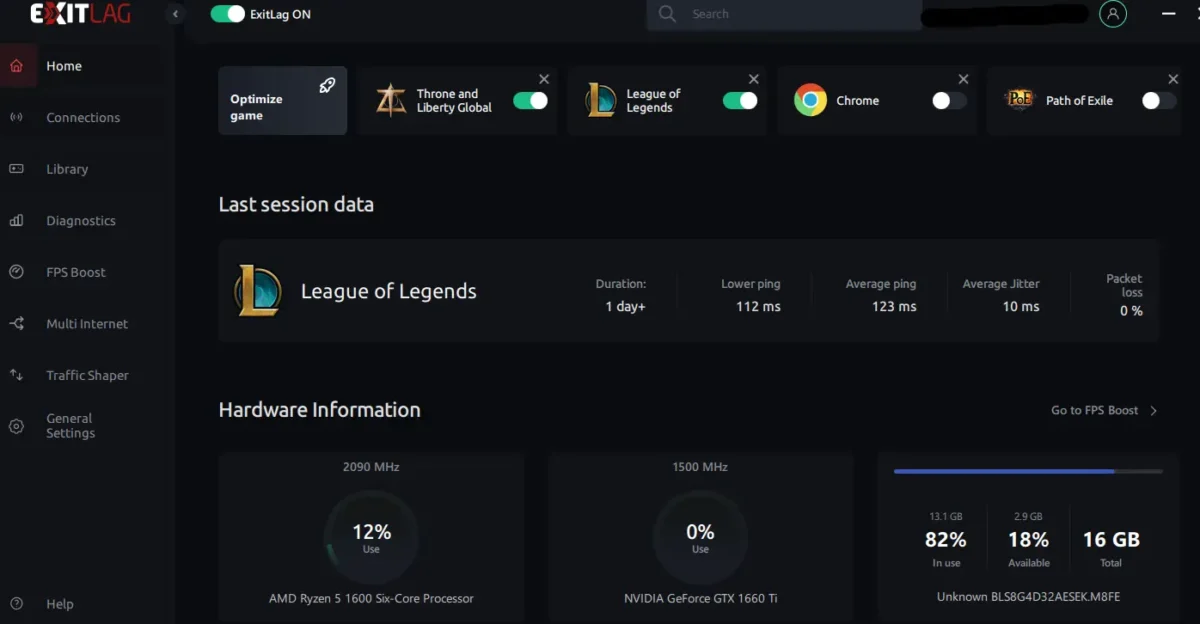How to Fix League of Legends Lag Issues?
Estimated reading time: 6 minutes
League of Legends is all about split-second decisions, and lag spikes and FPS drops can be your worst enemy.
With ExitLag, you can say goodbye to these frustrating interruptions and significantly improve your League of Legends experience.
Check out our guide for foolproof fixes and elevate your Summoner’s Rift experience.
Lag Spikes On League Of Legends
While high latency can be a nuisance, the good news is that many of these issues have straightforward solutions.
We’ll walk you through quick fixes to get your game back on track, so troubleshooting doesn’t feel like a chore.

What is League Of Legends lag?
League Of Legends lag refers to the delay between the player’s action and the game server’s response.
This can be caused by several factors, including the quality of your internet connection and the distance between you and the game server.
Is your League of Legends lagging despite a seemingly fine internet connection? Don’t worry; we’ve got you covered with effective tips to eliminate the frustration.
How to Fix League Of Legends Lagging
Check speedy solutions to troubleshoot and enhance your gaming performance:
1. Optimize Your DNS Settings
One common culprit for lag spikes is your DNS configuration. Here’s how to fix it:
- Go to your computer’s Control Panel.
- Look for ‘Network and Internet’ and click on it.
- Find your connection type (Ethernet or Wi-Fi) and select it.
- Look for ‘TCP/IPv4’ settings.
- Set both preferred and alternative DNS sections to ‘8.8.8.8’ and ‘8.8.4.4’.
2. Manage Network Congestion
If multiple users are sharing your internet, you might face congestion issues. To tackle this:
- Access your router’s configuration page.
- Locate Wi-Fi settings and the list of connected devices.
- Remove idle devices or temporarily disable Wi-Fi access to optimize your connection.
3. Use ExitLag for Enhanced Connection Quality
Install ExitLag to help stabilize your connection and reduce ping. ExitLag optimizes your route to the game server, potentially providing a smoother gaming experience.
With these straightforward steps, you’ll be enjoying smooth League of Legends gameplay in no time.
4. Update Drivers and Software
Ensure that all relevant drivers, especially your graphics and network drivers, are up to date to optimize performance and compatibility.

Best Ping To Play League Of Legends
When it comes to League of Legends, many players believe that playing on 50 to 80 ping is acceptable. While this might hold true for beginners, aiming for higher ranks demands a different perspective, playing with at least 20 ping.

Causes of Lag in League Of Legends
Lag in League Of Legends can stem from a variety of sources, and understanding these causes can help you troubleshoot and improve your gaming experience.
Here are some common reasons why you might experience lag in League Of Legends:
Network Issues
- High Ping: This is often the primary cause of lag in online games. High ping times mean it takes longer for data to travel between your computer and the game server.
- Unstable Internet Connection: Fluctuations in your internet connection, often measured as “jitter,” can cause lag. These fluctuations disrupt the smooth flow of data.
- Network Congestion: Overloaded networks, especially during peak usage times, can slow down your connection to the game server.
Server-Side Problems
- Server Overload: If too many players are logged onto the game server simultaneously, it can become overloaded, resulting in lag.
- Poor Server Maintenance: Inadequately maintained servers or servers with outdated hardware can struggle to keep up with the demands of modern online games.
Insufficient System Resources
- Hardware Limitations: Older or less powerful CPUs, GPUs, or insufficient RAM can cause your system to lag when processing game data.
- High Graphics Settings: Setting your game’s graphics options too high for your hardware can result in slow rendering and lag.
Software Issues
- Outdated Drivers: Outdated graphics or network drivers can lead to poor game performance and increased lag.
- Background Applications: Programs running in the background, especially those consuming significant amounts of CPU or bandwidth, can slow down your game.
Local Network Interference
- Wi-Fi Interference: Using Wi-Fi can introduce lag due to interference from other devices, walls, or distance from the router.
- Multiple Devices: Having multiple devices on the same network can consume bandwidth and processing resources, slowing down your game connection.
Geographical Distance
- Distance from Servers: The physical distance between your location and the game servers can affect your ping and overall game responsiveness. Servers located far away will typically have higher ping times.
So once you’ve identified the specific cause of the League Of Legends lag, you can find the best way to fix it.
Take the opportunity to check out the new ExitLag 2024 version!
How To Improve Your Ping Playing League Of Legends
- Select the Right Server: Choose a game server that’s geographically closer to your location to reduce latency.
- Optimize Network Settings: Ensure your network settings are configured for the best gaming performance.
- Quality Internet Connection: Invest in a reliable and high-speed internet connection to minimize ping fluctuations.
- Use ExitLag: A dedicated tool designed to eliminate lag and boost your League of Legends performance.

Using ExitLag To Keep Your Ping As Low As Possible
ExitLag can optimize your connection by choosing the best route to Riot servers, reducing latency, and enhancing your gameplay.
What is High Ping?
High ping can often be traced back to the route your Internet Service Provider (ISP) takes to connect to the Riot servers.
Even with decent speed, an inefficient route can result in unacceptable ping levels, disrupting your gameplay and compromising your performance.
See more:
ExitLag’s Solution For League Of Legends
ExitLag steps in as your trusty ally in the battle against high ping in Summoners Rift. With our intuitive application, improving your ping in League of Legends is a breeze:
- Simple Setup: Launch ExitLag and select League of Legends from the game search bar.
- Choose Your Region: Pick the region that best suits your needs or offers the lowest latency.
- Sit Back and Relax: ExitLag takes care of the rest. We optimize your connection, finding the most efficient route to Riot servers, reducing latency, and enhancing your overall gameplay experience.