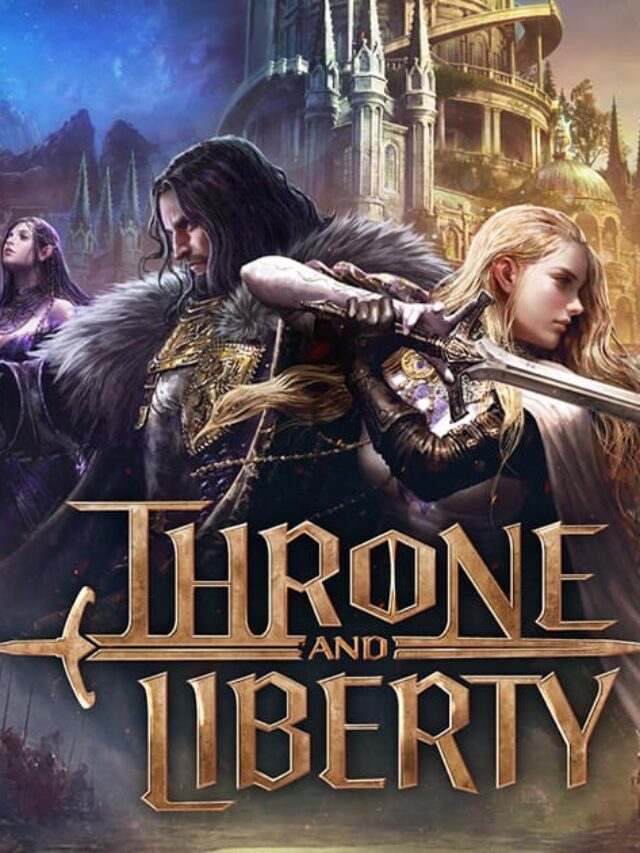How to play Throne and Liberty? What is & Release date 2024
Estimated reading time: 6 minutes
Understand the game Throne and Liberty, set in a medieval fantasy world filled with political intrigue, strategic warfare, and the pursuit of power. Learn about the game, how to play, release date, and more!
What is Throne and Liberty?
Throne and Liberty is an online strategy game set in a medieval fantasy scenario. Players take control of a noble house, competing for power and influence in a fragmented kingdom.
The game offers a captivating gaming experience that blends elements of empire building, tactical battles, and politics.
Release date
Throne and Liberty was released in South Korea in December 2023. The game is set to be globally launched in 2024 by Amazon Games.
How to play Throne and Liberty?
To play Throne and Liberty, players need to create an account and choose a noble house to represent, each with its own characteristics and advantages.
After selecting their houses, players must manage their resources, expand their territory, and strengthen their armies to enter the competition. Additionally, diplomacy plays a crucial role, as forming alliances and making deals is essential to achieving political goals.
How to play Throne and Liberty Step by step
1. Download and Installation
- Download the Game: Visit the official “Throne and Liberty” website or your platform’s store (such as Steam, PlayStation, or Xbox) to download the game client.
- Install the Game: Follow the installation instructions to install the game on your PC or console.
2. Creating an Account
- Register an Account: If you don’t have an NCSOFT account, you’ll need to create one. Follow the prompts to register.
- Log In: Use your credentials to log into the game client.
3. Character Creation
- Choose a Server: Select a server based on your location and language preference.
- Create Your Character: Customize your character’s appearance and choose a class that suits your preferred playstyle. Classes typically include roles such as warriors, mages, healers, and archers.
4. Gameplay Basics
- Tutorial: Complete the in-game tutorial to learn the basic controls and mechanics. This will help you understand movement, combat, and interaction with the game world.
- Quests and Storyline: Follow the main storyline and complete quests to gain experience, items, and currency. Quests often provide guidance on where to go and what to do next.
- Exploration: Explore the game world to discover new locations, dungeons, and resources. Engaging with the environment and NPCs (non-player characters) can provide additional quests and rewards.
5. Combat and Skills
- Combat System: Learn the combat mechanics specific to your class. This usually involves using a combination of basic attacks, special abilities, and dodging or blocking enemy attacks.
- Skill Development: Level up your character and improve your skills. Allocate skill points to enhance your abilities and unlock new powers.
6. Crafting and Resources
- Gathering Resources: Collect materials from the environment such as herbs, ores, and wood.
- Crafting: Use gathered resources to craft equipment, potions, and other items. Crafting can enhance your gear and provide useful items for your adventures.
7. Multiplayer and Social Features
- Guilds and Clans: Join or create a guild or clan to team up with other players. Guilds often provide benefits such as shared resources, group activities, and social interactions.
- PvP and PvE: Engage in player-vs-player (PvP) battles or team up for player-vs-environment (PvE) challenges. Participating in these activities can yield rewards and enhance your character’s progression.
8. Endgame Content
- Dungeons and Raids: Participate in high-level dungeons and raids with other players to defeat powerful bosses and earn rare loot.
- Events and Updates: Keep an eye on in-game events and updates for new content, special rewards, and seasonal activities.
How to play Throne and Liberty in Korea server?
To play Throne and Liberty on the Korean server, you can use ExitLag, which will optimize your connection to the game servers, reducing latency (ping) and minimizing lag. Here’s how to play on the Korean server with ExitLag:
- Sign up for ExitLag.
- After creating an account, download and install the ExitLag application on your computer.
- Once installed, log in with your account credentials.
- In the ExitLag dashboard, select “Throne and Liberty” from the list of supported games.
- In the game settings, choose the Korean server region to optimize your connection specifically for playing on the Korean server.
Is Throne and Liberty free to play?
Throne and Liberty is a free-to-play, MMORPG, and multiplatform game. This means you can explore the medieval world and engage in strategic PvPvE combat.

How to play Throne and Liberty without high ping and lag?
To play Throne and Liberty without issues of high ping and lag, you can use ExitLag as a solution. High ping and lag can cause a variety of problems during gameplay, including delays in battles, interruptions, and even unexpected disconnections.
Here’s how ExitLag can help solve these issues:
- Connection Optimization: ExitLag utilizes a network of specialized servers to optimize your connection. This can significantly reduce the response time between your computer and the game servers, resulting in a lower ping.
- Reduction of Packet Loss: High ping is often associated with a high rate of data packet loss, which can cause interruptions in communication between your computer and the game servers. ExitLag helps reduce this packet loss, ensuring a more stable and reliable connection.
- Optimized Routing: ExitLag uses advanced routing algorithms to find the most efficient path between your computer and servers. This helps avoid network congestion and other issues that can cause high ping and lag.
- Compatibility with Various Games: ExitLag supports a wide variety of online games, meaning you can use the same tool to optimize your connection in several games.
What are the requirements to play on PC?
The requirements to play on PC may vary, but the recommended ones are:
Minimum Requirements:
- Operating System: Windows 7/8/10 (64-bit)
- Processor: Intel Core i3 or equivalent
- RAM: 4 GB
- Graphics Card: NVIDIA GeForce GTX 660 / AMD Radeon HD 7850 or equivalent
- Disk Space: At least 10 GB of free space
- Internet Connection: Broadband
Recommended Requirements:
- Operating System: Windows 10 (64-bit)
- Processor: Intel Core i5 or equivalent
- RAM: 8 GB or more
- Graphics Card: NVIDIA GeForce GTX 1060 / AMD Radeon RX 580 or equivalent
- Disk Space: At least 10 GB of free space (an SSD is recommended for better performance)
- Internet Connection: High-speed broadband
But remember, it’s important to check the specific requirements provided by the game developer.
SEE MORE:
FAQ
Will Throne and Liberty release globally?
Yes, Throne and Liberty is expected to be released globally. It initially launched in South Korea in December 2023, and a global release is planned for 2024 by Amazon Games.
Where can I play Throne and Liberty?
Throne and Liberty can be played on various platforms, including PC (Steam), PlayStation 5, and Xbox Series X|S.
What do we know about Throne and Liberty?
Throne and Liberty is an online strategy game set in a medieval fantasy world. Players take on the role of a noble house, competing for power and influence in a fragmented kingdom. The game offers a captivating mix of empire building, tactical battles, and political intrigue.