Teamfight Tactics: How do I reduce Ping and Lag?
Welcome to our guide on reducing high ping in Teamfight Tactics.
Discover actionable strategies to optimize your network settings, utilize ExitLag as solution, and minimize lag for a seamless TFT gaming experience on PBE server.
Teamfight Tactics
Teamfight Tactics (TFT) is an auto-battler strategy game developed by Riot Games, known as an extension of the popular MOBA game, League of Legends. The multiplayer game consists of eight players competing against each other to build the best team and be the last one standing.
TFT players need to be quick and a good internet connection is essential for them to survive
What Is Ping And How do I reduce my Teamfight Tactics ping?
Ping is a measure of latency, meaning the time it takes for a data packet to travel from your device to the game server and back. Thus, a low ping is crucial for smooth gameplay in TFT, as it means there is less delay between your actions and the game’s response. When the ping is high, you may experience lag, which can impair your ability to play Teamfight Tactics.
To help reduce lag in TFT, ExitLag can help you optimize the route of your internet connection to the servers, reducing ping and improving connection stability.
Here’s how ExitLag works:
- Multiple Routes: ExitLag uses multiple routes simultaneously to ensure your data travels through the fastest and most stable path to the game server.
- Route Optimization: The service optimizes your connection route to avoid congestion and failure points, choosing the fastest and most stable path.
- Packet Loss Reduction: ExitLag helps reduce packet loss, which can cause connection interruptions and lag.
- Constant Updates: The service is continuously updated to optimize routes according to changes in global internet networks.
Using ExitLag, it is possible to achieve a significant reduction in ping and a more stable and enjoyable gaming experience.
How do ping spikes affect Teamfight Tactics?
Ping spikes in Teamfight Tactics can significantly disrupt gameplay, causing delayed actions, where commands such as buying champions, positioning units, or other strategic actions are affected. Overall, consistent ping spikes can put you at a significant disadvantage compared to other players with stable connections.
By using ExitLag, you can reduce high ping spikes in Teamfight Tactics (TFT) by optimizing the route of your internet connection to the game servers.
Additionally, you can also follow some practices:
- Use a wired Ethernet connection instead of Wi-Fi to ensure a more stable connection with lower latency.
- Close all unnecessary applications or processes that may be consuming bandwidth or CPU resources.
- Ensure that your router’s firmware is up to date.
- Contact your internet service provider (ISP) to check for any issues with your connection or consider upgrading your internet plan.
- Make sure that other devices on your network are not doing heavy downloads or streaming while you play.
Common Causes Of High Ping in Teamfight Tactics On PBE
High ping in Teamfight Tactics on PBE can be caused by a slow internet connection, network congestion, distance from the server, outdated network drivers, or running bandwidth-intensive applications.
The most common factor is the distance from the server, since players worldwide are playing on NA servers during the PBE.
Impact of High Ping on Gameplay and Overall Experience
High ping in Teamfight Tactics can hinder your ability to strategize, react quickly, and enjoy a smooth gaming experience.
How do I fix jitter in Teamfight Tactics?
Jitter is the inconsistency in the time it takes for data packets to travel from one point to another. When playing online games like Teamfight Tactics, jitter can cause erratic and unpredictable movements or actions, leading to a poor gaming experience.
Here are some steps to help fix jitter in Teamfight Tactics:
- Use a Wired Connection
- Close Background Applications
- Adjust your router settings for optimal performance
- Ensure that there are no physical obstacles or interference near your router that could disrupt the wireless signal.
- Update Firmware
- Download ExitLag
By following these tips, you can minimize jitter and enjoy a smoother gaming experience in Teamfight Tactics.
How does ExitLag work and how to fix delay and high ping in TFT
ExitLag is a powerful tool that can help reduce ping and optimize network connections for smoother gameplay in Teamfight Tactics or League of Legends, specially if you are playing with a huge distance from NA Riot server.
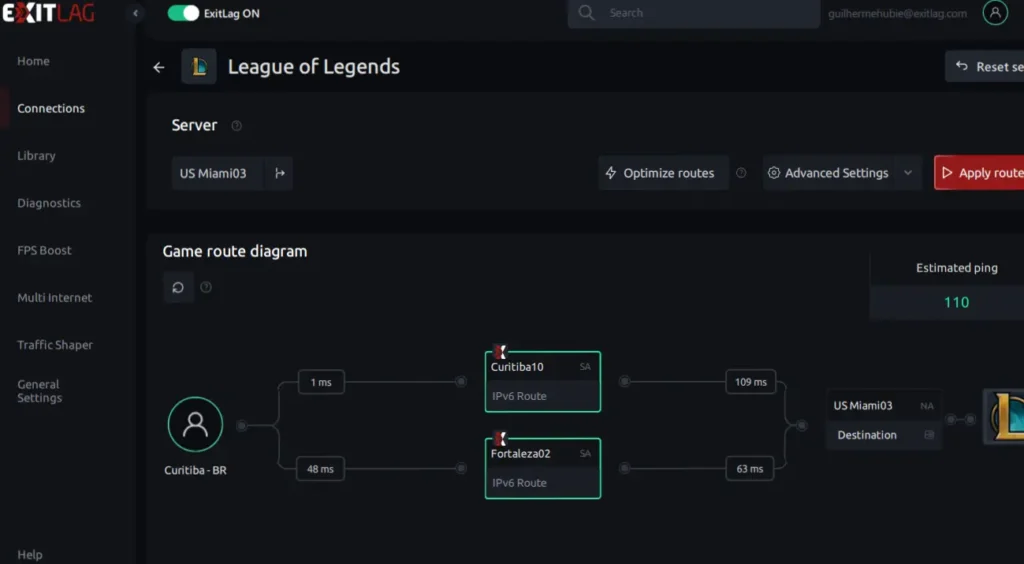
How ExitLag Works And Its Benefits For Teamfight Tactics
ExitLag works by optimizing routing paths and reducing network congestion, resulting in lower ping and improved performance for PC games.
You can use ExitLag while playing Teamfight Tactics on PBE, and your data will be routed through the best path to NA server.
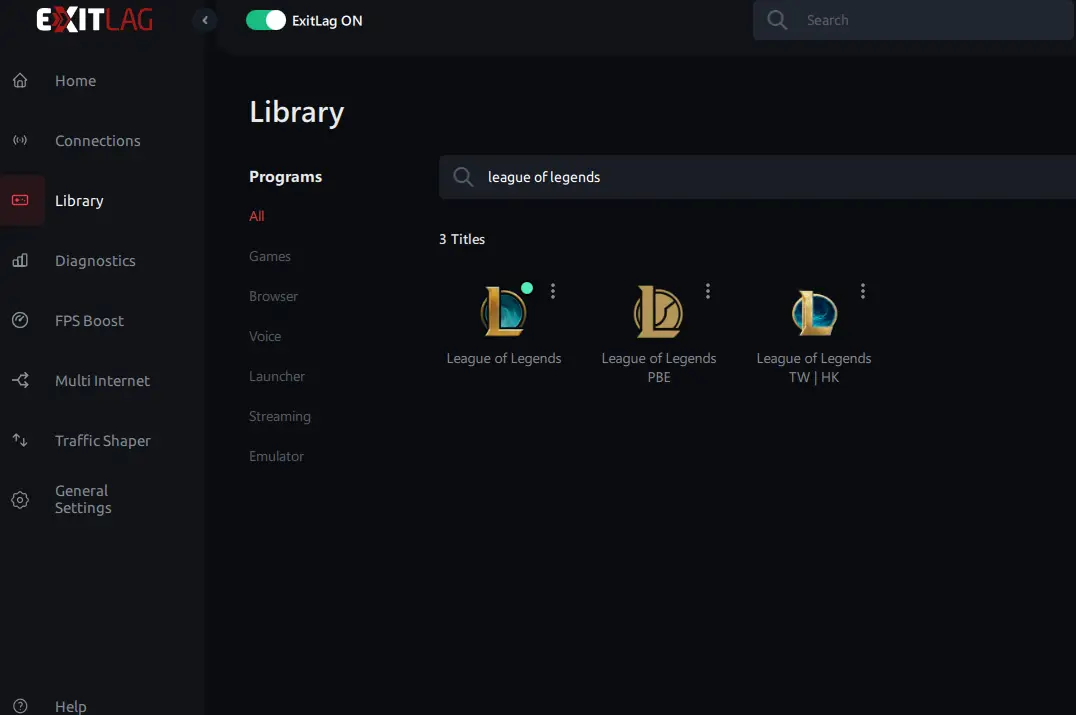
Step-by-Step Guide: Using ExitLag To Lower Ping In Teamfight Tactics
Learn how to use ExitLag effectively to reduce high ping and enjoy a more responsive gaming experience in TeamFight Tactics on PBE.
- Download and install ExitLag.
- Select League of Legends NA server.
- Apply routes and your game will be optimized.
Optimizing Network Settings For Lower Ping In Teamfight Tactics
Fine-tuning your network settings can significantly improve your ping in Teamfight Tactics on PBE.
From choosing the right Internet Service Provider (ISP) that offers low latency connections to configuring your router settings for optimized performance, there are various steps you can take to reduce ping and enhance your gaming experience.
Using ExitLag in conjunction will ensure smoother gameplay experience through network optimization.

SEE MORE:
Choosing The Right Internet Service Provider (ISP) For Gaming
Select an ISP that offers stable connections, low latency, and high-speed plans designed for gaming.
Configuring Router Settings To Improve Ping in Teamfight Tactics on PBE
Optimize your router settings by enabling Quality of Service (QoS) and forwarding specific ports for Teamfight Tactics.
Prioritizing Network Traffic For Teamfight Tactics On PBE
ExitLag Traffic Shaper feature can prioritize your network traffic while playing TFT on PBE.
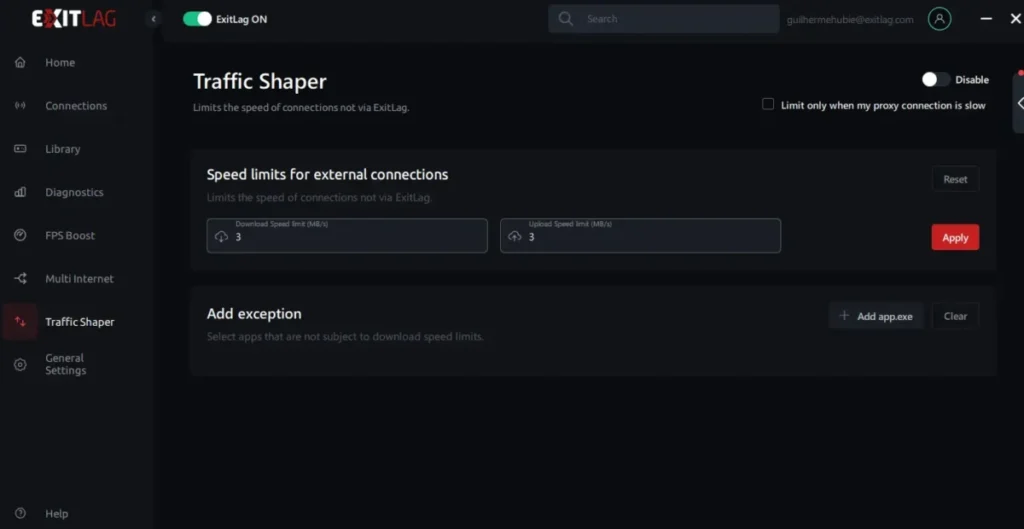
FAQ TFT
New Set TFT Release Date
Teamfight Tactics typically releases a new set every 3-4 months.
Recent Example: The current set, Set 11, launched in March 2024.
Estimated Release Window: Based on the 3-4 month timeframe, the next set (Set 12) is expected between July and August 2024.
While there’s no guaranteed release month, keeping an eye out around the 3-4 month mark after a new set launches can give you a good idea of when to expect the next one.
When is the next TFT set coming out?
Teamfight Tactics typically releases a new set every 3-4 months. The current set, Myths and Legends (Set 11), launched on March 20, 2024. This means we can expect the next set (Set 12) sometime between July-August 2024.

